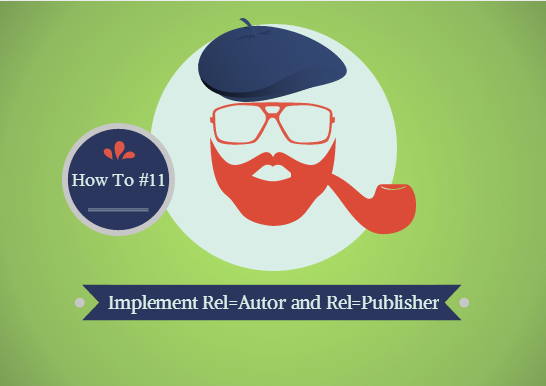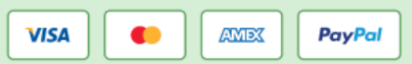In order to be recognized by Google and other Search engines as an authority on your site, you have to implement the authorship relationship or the publisher relationship.
Authorship is generally used on blogs and personal websites, where as publisher relationship is more appropriate for a business website.
You can for example be an author on Forbes, so you would want to establish a rel=author function in order for Google to recognize you as an author on that high authority website.
Learn the best ways to do it with this quick guide!
Basic Steps in Implementing Rel=Author or Rel=Publisher
While Google’s authorship markup no longer exists (at least within web search), user still needs to create it for his own blog.
If you want to implement Google Authorship and Publishership on your website, you need to have a Google Plus account. To start, go to “Edit Profile” and at the bottom of the page click “Contributor to”. There, hit the “Add Custom Link“, and add site’s name and address. Person can also perform these steps for other websites that he owns or contributes to; all he needs to do is tag each URL.
Next, click on the “Profile” icon in your Google+ Profile, then copy the link in the address bar. It should look like this:
https://plus.google.com/+ExampleName or https://plus.google.com/012345678901234567890 (The number series differ for each profile; we can say it’s a specific Google+ API that is public).
How To Implement Authorship/Publishership
To implement Google Authorship insert this code into the section of your page (replace with your Google+ Profile link):
– Make sure to replace the numbers in our example with those that appear on your profile.
To implement Google Publishership insert this code into the section of your page (replace with your Google+ article link):
Rel= attribute will connect your name to a specific URL.
You can also use an author box plugin or verify your authorship directly on your Google+ profile or page by verifying your website email address.
For different CMS as WordPress, Joomla, Magento, etc, there are already many plugins implementing the authorship and publishership without any development skills.
Plugins in question will also add your personal image as well as links to your social media profiles such as Facebook and Twitter.
Benefits of authorship
- It helps sending Google more local signals. Once liked, it can help recognize people as experts within their country
- It can be used on third party websites and this will increase the authority of your profile, which, at a future moment, could be used by Google as a ranking factor for all content published by a certain author
- Using Authorship can generate more leads for copywriters / authors. This is especially important for new entrepreneurs as it will eventually get them more work
- Authorship is increasing rankings for the private results, so all your Google+ followers will see your articles ranking on the 1st Google page for searches related to the targeted keywords
- Publishership can help in getting your brand listed in the Knowledge Graph or in the Rich Snippets
- For multi-locations businesses Publishership is a good way to send local signals to Google about the correlation between each different location, registered on Google Places and the landing page dedicated to that certain location. That way it’s much easier for search engine to find you.
Last consideration
Head to Google’s testing tool after linking to a post; once you set tags it will show you how image and bio look in search engines.
Design and appearance are really important as these things can affect public opinion. This is why it’s best to double-check everything after adding rel= attribute.
Make sure to share this post if you liked it!
For latest marketing news check our blog regularly and follow us on social media!