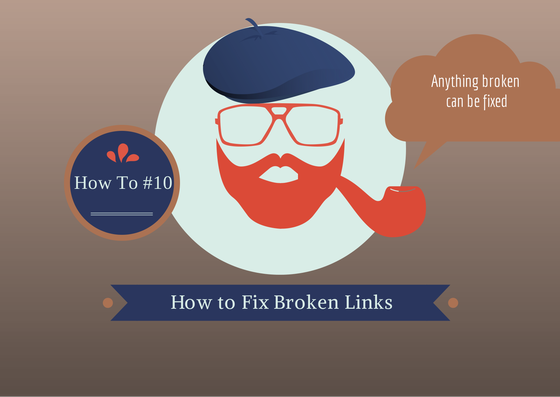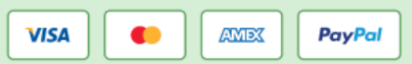Nobody likes broken links: not visitors, not webmaster and most definitely, not search engines. So it is important to understand why you should investigate and fix the broken links on your website or blog. Here are a couple of reasons:
- Reduce bounce rate by not encouraging visitors to leave your page
- Make visitors happy by providing information instead of a 404 error message
- Make visitors stay longer on your page (improve time spent on your site)
- Convert new visitors into returning visitors
- Retain traffic
- Get featured in the SERPs as an authority displaying relevant information
How to Fix Broken Links: the Steps
First off, you should know that there are two types of broken links: the ones you know about and the ones you don’t know about yet.
- To fix broken links you know about (either you moved a page or renamed a link) you have to set up a 301 redirect to automatically send your website visitors from the old pages to the new ones.
- To fix broken links you don’t know about you can create a custom 404-error page with a design similar to your website to let your visitors know about the page being moved somewhere else.
There are also a series of plugins and add-ons for web browsers that can help you identify broken links on your website, however these will not actually fix the broken link itself, so you have to manually do that.
If you found this short tutorial interesting, please share it with your connections, so more people can fix their broken links. Let’s make the web a better place!