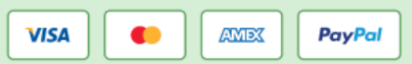Sitemaps are an important asset to your website, be it a blog or business website. While having a site map for users is important in guiding them to pages, contact, blog urls and social media profiles or Google places, an XML sitemap is important in guiding search engines.
What Is an XML Sitemap?
An xml sitemap is basically a file saved in .xml format which helps search engines identify your website structure. It is a schema that structures your website title, content, categories, comments, tags and more.
How to Generate an XML Sitemap
If you’re using a popular CMS – some of the most popular examples being
WordPress, Drupal or Joomla – there are specific plugins that will generate the sitemap for you. One of them is WordPress SEO by Yoast, which will automatically generate your site’s sitemap and allow you to upload it to Google Webmaster Tools. The same would apply if you’re using other search engines and not specifically focus on Google Webmaster Tools. (Examples include Bing or Yandex).
How to Manually Create and Register a Sitemap.XML to Google Webmaster Tools
What happens when your website CMS does not allow you to install plugins and auto-generate your sitemap xml file? Or when you simply wish to upload it manually? The answer is simple: manual sitemap XML file creation.
The sitemap.xml file can be manually created with this structure:
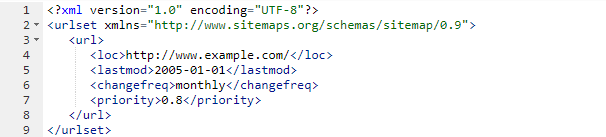
To register it, login to Google webmaster tools, click Sitemaps on Dashboard and press the ADD/TEST SITEMAP button, then submit the sitemap.xml file. And don’t forget: keep it simple!
If the sitemap size is to big ( over 50 MB ) you shall create different XML files and include them into the main Sitemap XML.