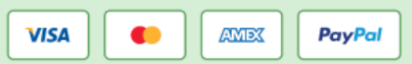The new alerts feature make it easier for you to track the significant changes in local rankings.
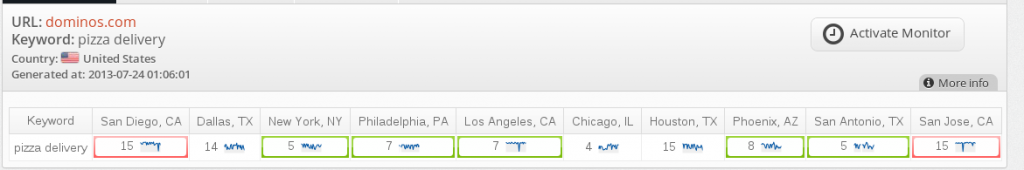
Major ranking increment will be highlighted with green while ranking decrement will be highlighted with red.
In order to receive these alerts you have to follow two easy steps:
1) Create a Rank Tracking Report
2) Activate a Monitor on the report – by clicking the top-right corner Activate Monitor button
You will be able to access your personal alerts list by clicking the alerts button under the dashboard menu or by clicking the alerts widget under the dashboard page.
If you want to check if your website got penalized during the latest Google updates, you can easily compare your positive/negative alerts with the Dashboard Overall Alerts chart, which will display the percentages of positive/negative alerts for all reports tracked by GeoRanker.
Activate Now your first Monitor in order to start getting Alerts on major changes in Local Rankings.